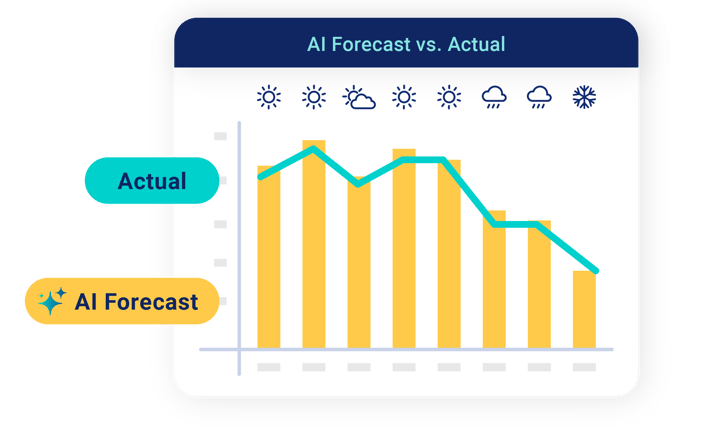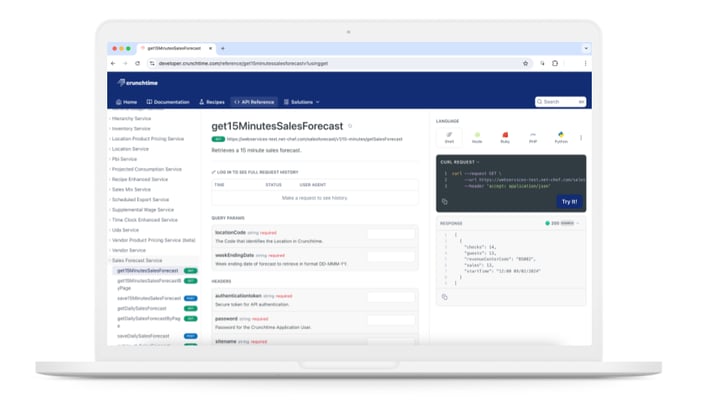
- Home
- Crunchtime Blog
- Introducing the Crunchtime Developer Hub
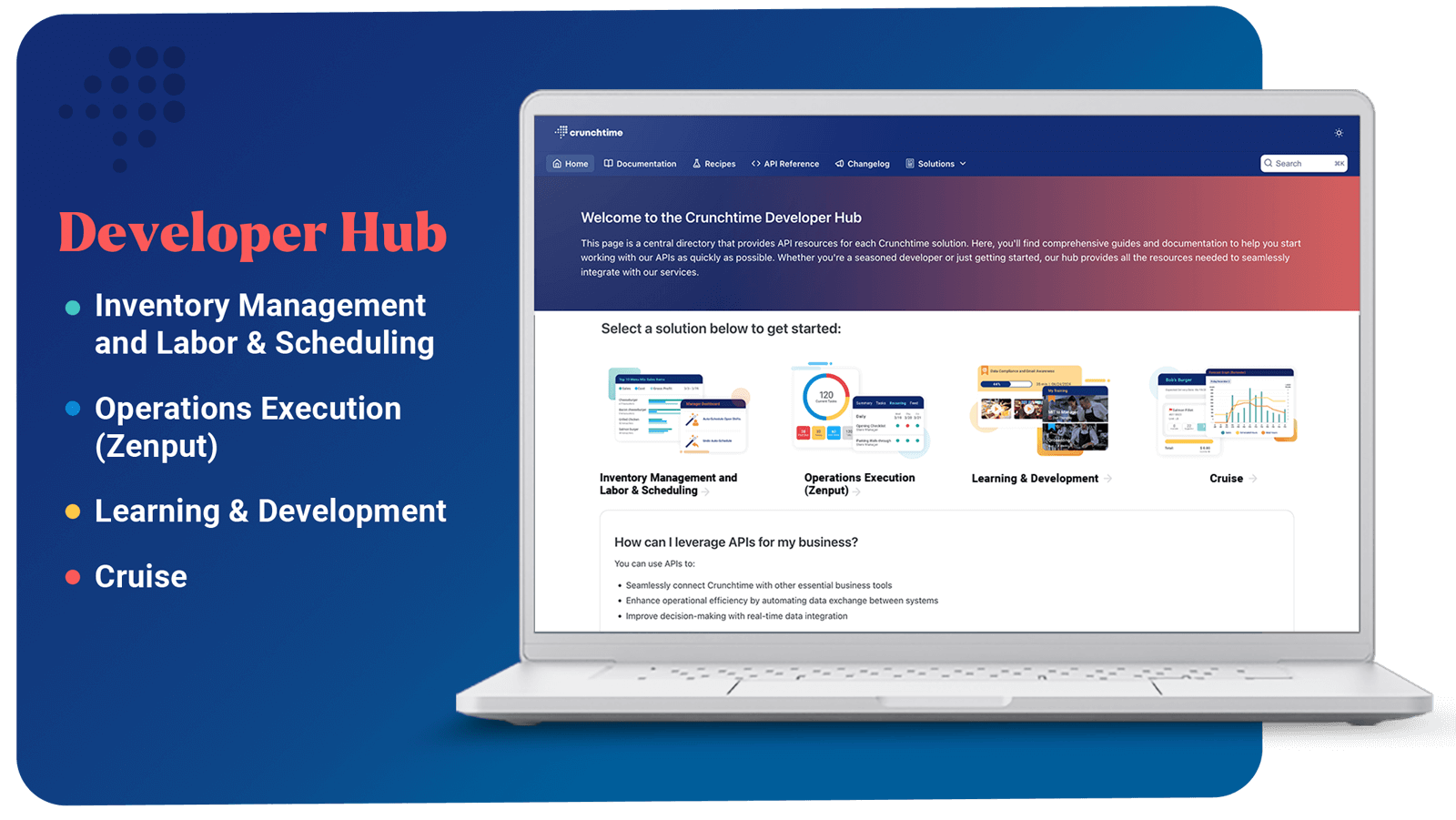
New resource center is available to help customers navigate API integration
Integration is a core competency of the Crunchtime platform and we offer a range of flexible integration options, including APIs.
To help our customers start working with APIs faster, and integrate more effectively, we recently released the Crunchtime Developer Hub — a central directory that provides API resources for each Crunchtime solution. It includes helpful guides, tutorials, code examples, and reference materials, all designed to help ease the learning curve for developers, and make it easier to navigate and build APIs.
Inventory Management and Labor & Scheduling customers will find new and improved API resources including:
- Documentation – Updated documentation for Inventory Management and Labor & Scheduling will show you how to request an Authentication Token, review Usage Guidelines and Limitations, and read descriptions of each API Service.
- Code samples or “Recipes” – These code examples demonstrate step-by-step how to use our APIs, handle successful calls, deal with errors, and address common problems developers might encounter. We will continually update this section with more use cases as needed.
- API Reference Materials – Find comprehensive details about each API service including applicable end points and required fields. Developers can test the API and copy the curl for use in their API programming tools.
- One central landing page — The main landing page of the Crunchtime Developer Hub provides links to the API resources available for each of our solutions. (Inventory Management, Labor & Scheduling, Ops Execution/Zenput, Learning & Development, and Cruise.)
Note: For customers of Ops Execution (Zenput) and Learning & Development, API resources have not moved and can still be found in the same location.
Visit the Crunchtime Developer Hub here

Pictured Above: An example of API Reference information in the Crunchtime Developer Hub
Why is integration important at Crunchtime?
Integration enables our customers to connect Crunchtime to their most critical operating systems and maximize the full potential of their technology stack. Crunchtime integrates with the industry's most widely used restaurant software including systems for POS, accounting, HR, payroll, food and beverage suppliers, and other vendors.
As a business, you can use Crunchtime APIs to:
- Connect Crunchtime with other essential business tools
- Enhance operational efficiency by automating data exchange between systems
- Improve decision-making with real-time data integration
Learn more about Crunchtime integrations here
What's next?
Our mission is to help customers integrate effectively by making it easier to build and manage APIs. In the coming weeks and months, we will continue to add more helpful integration resources for developers.
Growing and improving our integration offering is a top priority at Crunchtime and we will continue to deliver industry-leading integration options for our customers.
To learn more about our platform or talk to a specialist, reach out to us here.
Share this post
Related
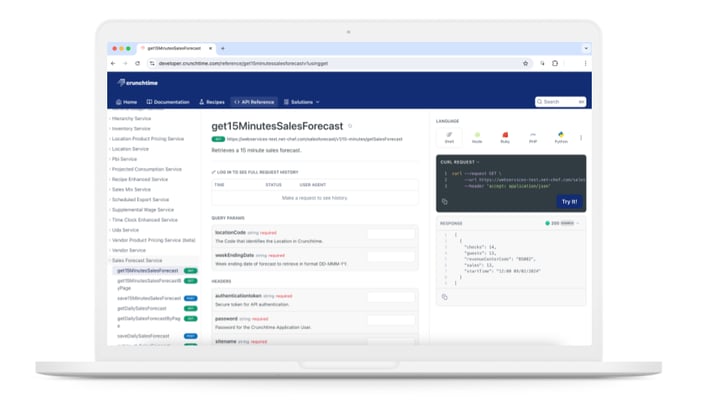

How Fazoli's Controls Food & Labor Costs to Maintain Operational Excellence