
- Home
- Crunchtime Blog
- Six Features of Restaurant Operations Dashboards That Drive Results

Six Features of Restaurant Operations Dashboards That Drive Results
The 6 Must Have Features of an Effective Restaurant Management Dashboard
All operators want to win. The roadmap to victory is paved with information that helps guide restaurant managers toward smart decision-making.
Simple questions are almost impossible to answer without a restaurant operations management platform. Your operations platform gets everyone on the same page by providing the guidance and answers to those questions -- and the results can be remarkable.
A restaurant operations dashboard answers these important questions:
1) What are our profit goals?
2) How do we identify food and labor cost savings?
3) How are locations performing individually and against other locations in their region or world-wide?
Thousands of multi-unit operations have discovered how revolutionary management software for restaurant chains can be for business-scaling. It is incredibly fast and efficient to use operations dashboards across the organization. Let’s look at the 6 most important components to look for in the operations dashboard when comparing different restaurant management software options.
Here are 6 key components in the best operating dashboards:
1. One narrative for a restaurant's operations
Answers to questions in your business should be exact and singular. When your team asks: “How are we doing?”, the answer from your operations software should be dependable and clear, Information about vendor purchases, inventory levels, menu item sales, labor productivity, and store profitability should be presented on a single dashboard managers and the home office has access to.

All team members must trust the facts about the restaurant's performance. With this trust comes the ability to be decisive, and move more quickly if cost opportunities arise. Trusting your data will lead to a more collaborative, satisfying culture for all.
2. KPIs for best outcomes
An operations dashboard should allow you to modify which KPIs (Key Performance Indicators) apply to each team member. This specification allows managers to easily show team members what success looks like for them. Your software system should also feature a wide range of KPIs in order to measure and support company initiatives with appropriate indicators.
Focus on 3-4 KPIs so you don't bite off more than you can chew. Once teams have a great handle on those and goal efficiencies are routine, add in another KPI to work on. The idea is not to overload a dashboard with KPI data because it could be overwhelming and team could lose focus.
3. Reporting hierarchies get the right information to the right people
You want your back office systems to provide reporting hierarchies. These allow for more flexibility in terms of which pertinent information is available to each team member. For example, a restaurant manager would be able to view labor costs only for his operation, while a district manager would see labor costs for every operation under their purview. By limiting access to key information, users can prioritize without unnecessary distraction.
You want your consolidated reporting to group important data together in a single view. This will aggregate performance data for any group, such as stores, districts, brands concepts, or geographic regions.
 For an area manager, the ability to quickly spot cost saving opportunities at a group level, and then review performance in individual restaurants can be a very powerful tool. To achieve their profit goals, an area manager's dashboard can pinpoint which stores are most unprofitable, and then review the menu mix, inventories, or actual vs. theoretical reports to discover the root of the problem.
For an area manager, the ability to quickly spot cost saving opportunities at a group level, and then review performance in individual restaurants can be a very powerful tool. To achieve their profit goals, an area manager's dashboard can pinpoint which stores are most unprofitable, and then review the menu mix, inventories, or actual vs. theoretical reports to discover the root of the problem.
4. Spotlight food cost saving opportunities
In addition to providing key sales data, your operations dashboard should allow you to run food cost reports that identify top line sales opportunities. An example of such a report is the helpful Actual vs. Theoretical cost report. Other reports should include: the range of most to least profitable items, your best sellers, performance of labor force productivity. These reports allow for coaching conversations by showing factual performance data, tracking ongoing performance, and creating meaningful opportunities for feedback in real time.
5. Detail Tasks and Duties
The most effective dashboards feature a dynamic task list. This indispensable feature centrally controls the means for assigning tasks and tracking execution. As a time management device, this tool helps team members focus on what's important to the business and prioritize their time.
Usually, teams struggle with tasks because:
- They neglect to create to-do lists that map their progress towards long-term goals
- They fail to set deadlines for their tasks
- Their supervisors have little or no visibility into the process
A centrally-controlled dashboard task list solves those problems by detailing exactly what a manager must do to support the company’s goals, and by specifying deadlines. The task list is dynamically created by the system, and is based on the business rules that the restaurant brand has established. For example, the system may generate a task requiring that a weekly scheduled inventory be taken.
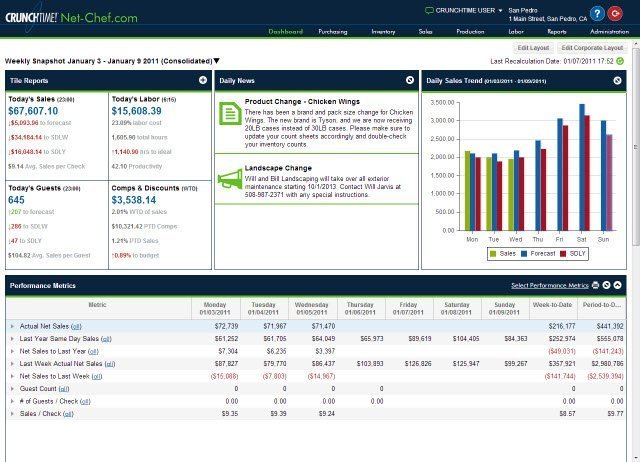
A comprehensive, dynamic task list can be monitored and modified by area managers. This may be the single most powerful tool for creating a culture of operational excellence.
6. Easy configurability for each user
Dashboard configurability is important to teams as each user has the ability to make necessary changes in order to support a company’s efforts in reaching its goals. Given that team members and goals can change over time, it's important that dashboard configurability is available if needed. Examples of configurability include offering customized KPIs for each location, choosing which reports are default options, and setting the language default by user. Customizing the dashboard to each user makes the company’s expectations transparent, and provides a better path for success.
Conclusion Keys
These six “must have” capabilities listed above for restaurant management operations software are all key components for effective dashboards. Like a powerful lens, operations dashboards focus the company's leaders and team members on goal priorities. When effectively configured, the dashboard provides the path to success, and timely feedback to allow for course-correction.
Employing uniform, factual data lets everyone see the truth about the business operation - from an individual location's performance to across the globe. As a result, an operations dashboard provides the most meaningful, cost-effective improvements team members can make to achieve their goals.
Contact us to learn more.
CrunchTime Restaurant Management Software Resources
Restaurant Forecasting Spreadsheet
Restaurant Inventory App
Restaurant Operations
Restaurant Revenue Forecast
Restaurant Management Software Reviews
Restaurant Insider
Restaurant Manager Software
Restaurant System
Restaurant Managing
Restaurant Pos Systems
Restaurant Management And Accounting Software
Restaurants Software
Restaurant Point Of Sale
Best Pos System For Restaurant
Restaurant Management Software Price
Restaurant Management Apps
Restaurant Management Software Market
Restaurant Management Software Industry
Restaurant Management Software Features
Restaurant Management Software Demo
Share this post
Related

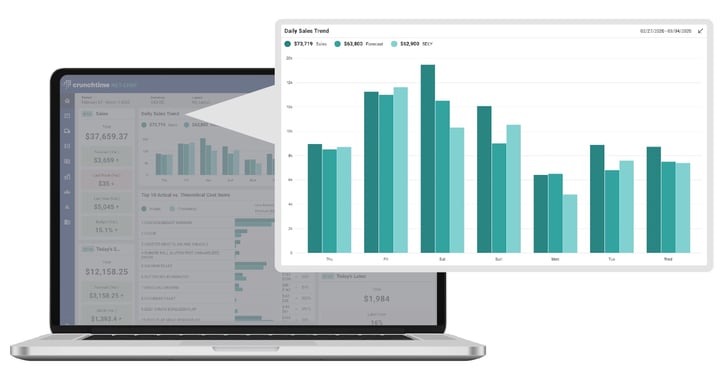
8 Essential Restaurant Reports for Your Dashboard in 2024

