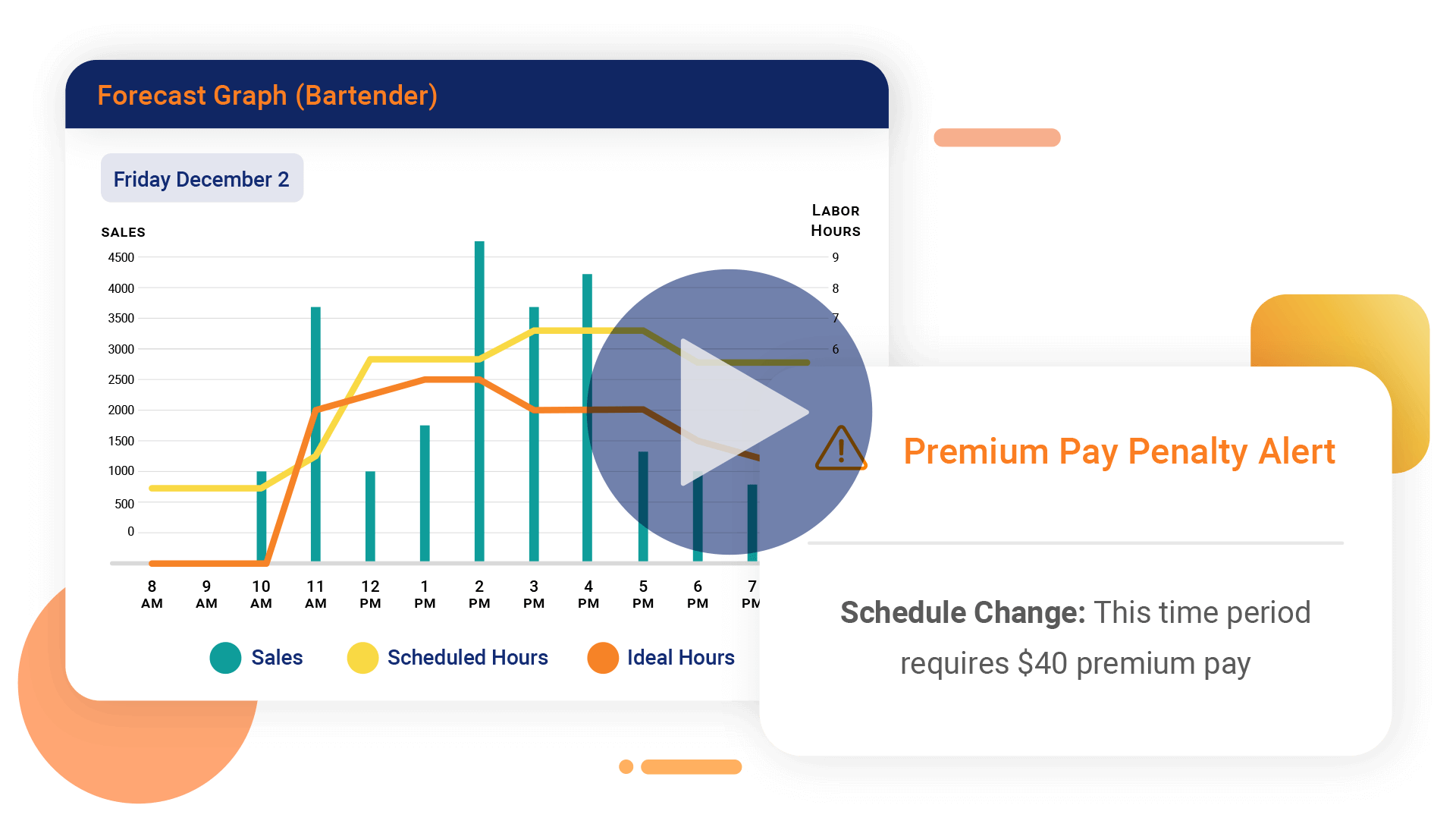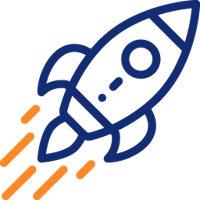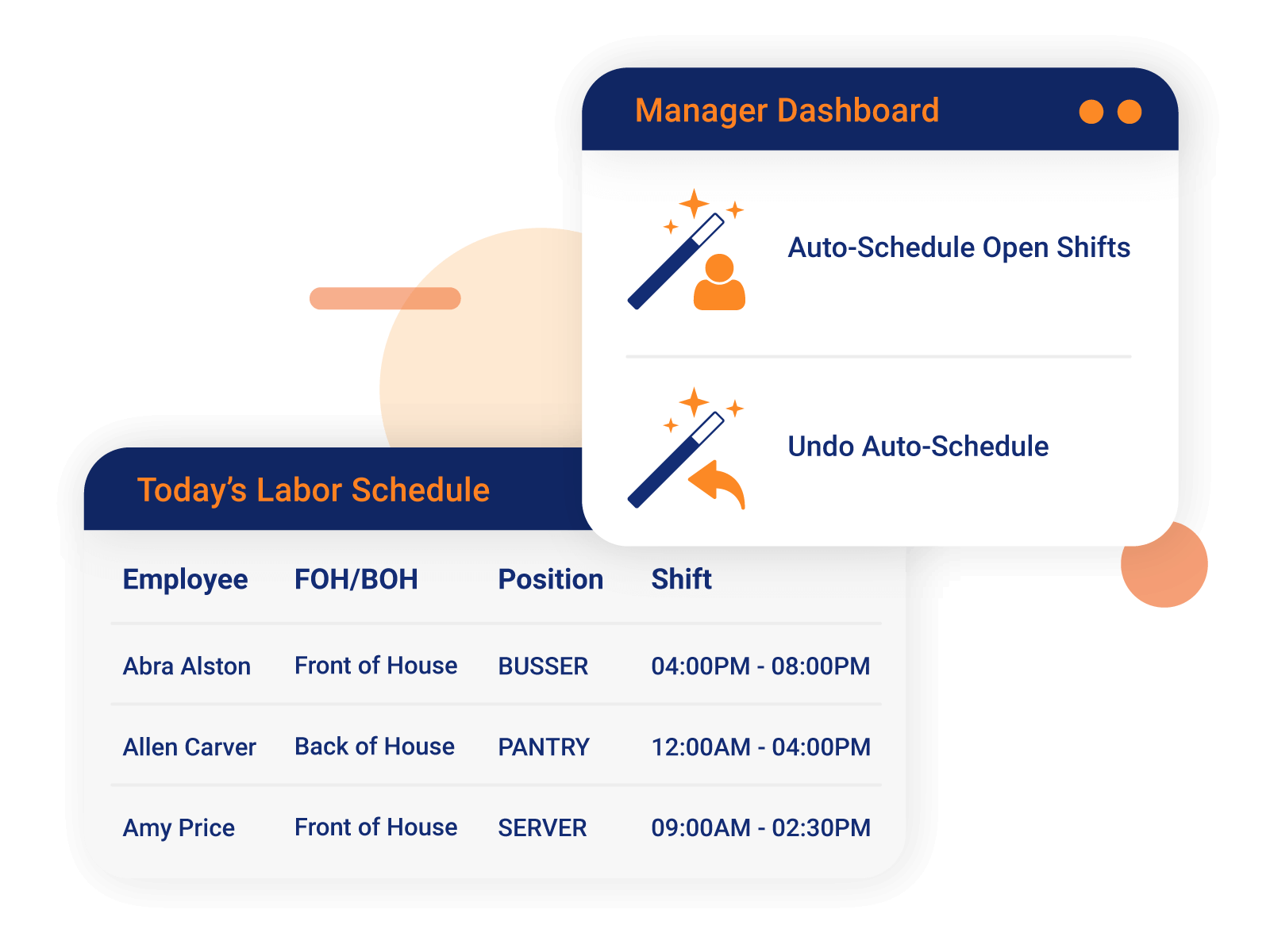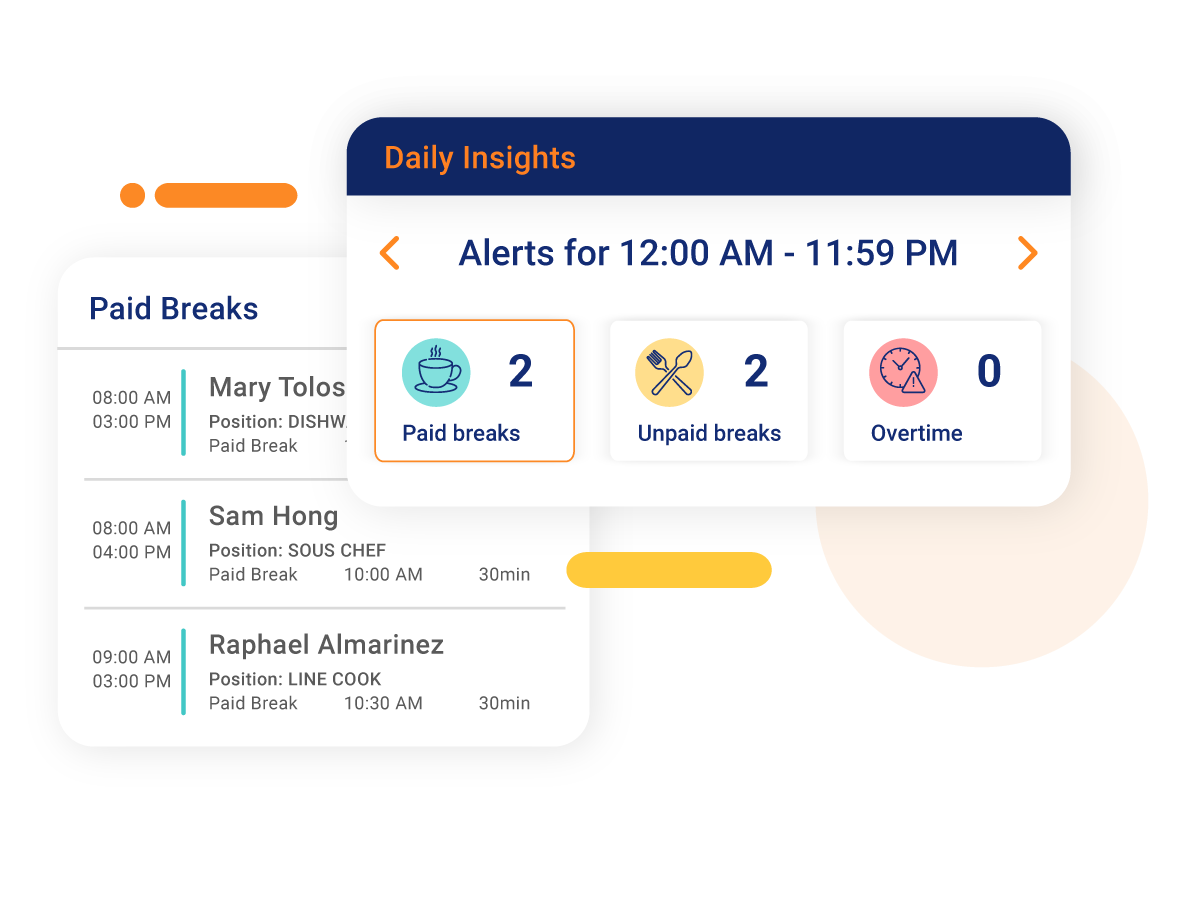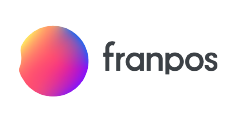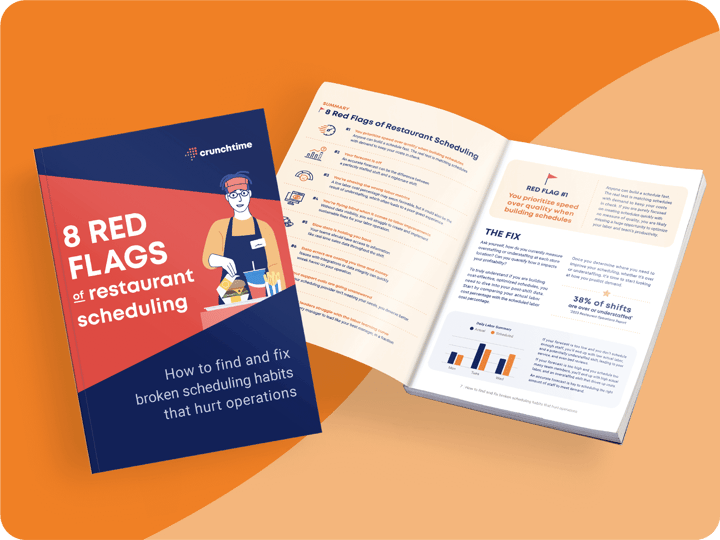Turn every manager into a scheduling expert on day one
Crunchtime is an intelligent scheduling platform that makes it easy to schedule the right number of employees, every hour, of every shift. By accurately forecasting your labor needs, we take the guesswork out of scheduling so you can solve the challenge of optimization and avoid over-or-under-staffing shifts.