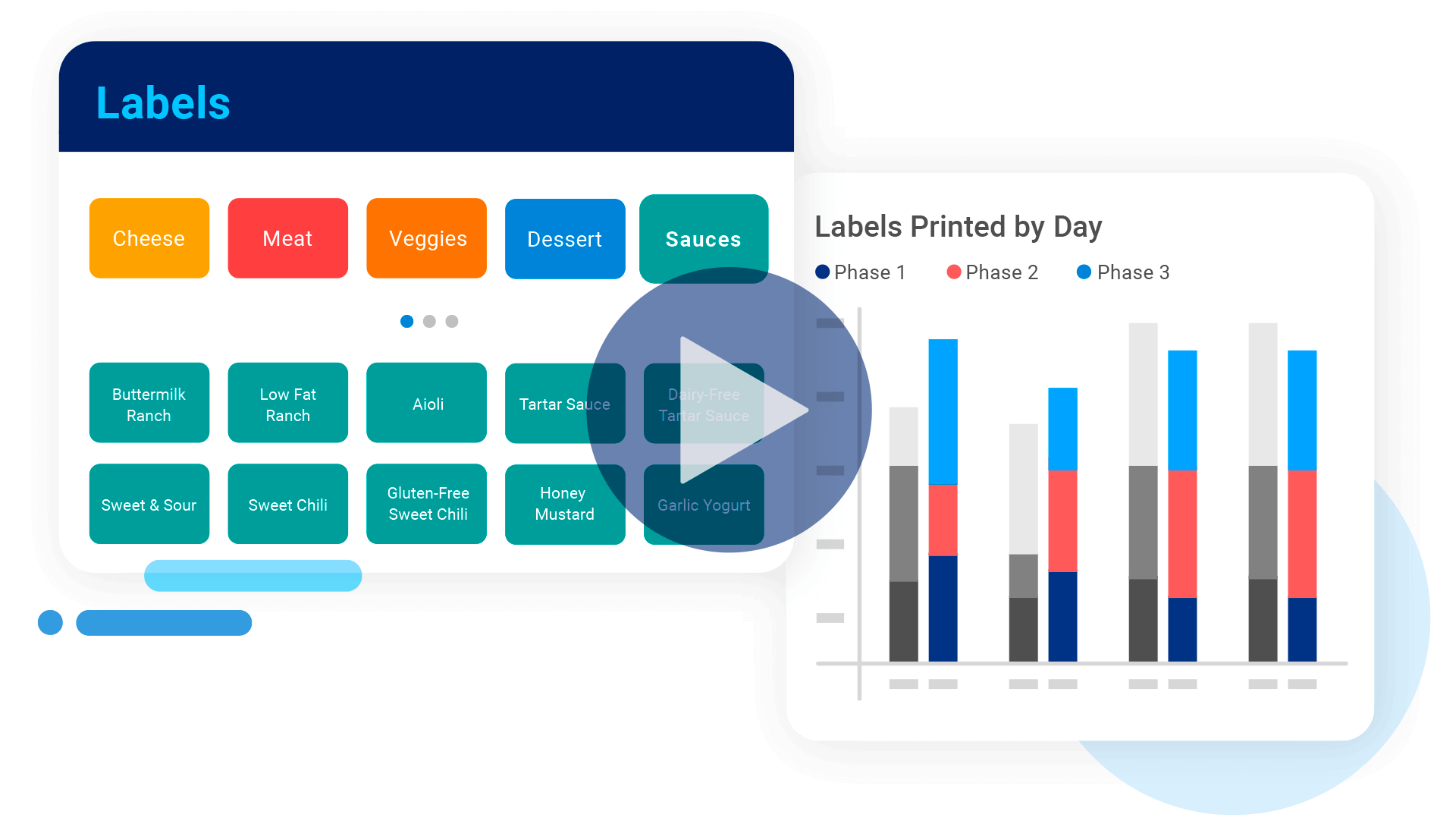Food Prep Labeling
Automate your food prep labeling to save time and eliminate human error
Ensure accuracy and save employees 30+ minutes of food prep
Crunctime’s labeling app connects with label printers to automatically calculate expiration dates and provide ingredient lists and allergen info to ensure that food prep is done correctly. This helps each store remove human error and save employees time from manually writing out prep labels every day.
![]() Zenput is now part of Crunchtime, learn more.
Zenput is now part of Crunchtime, learn more.
Automatically calculate expiration dates
Expiration dates are automatically calculated based on the product selection and the current date and time, mitigating the chances of serving expired food or other health risks.
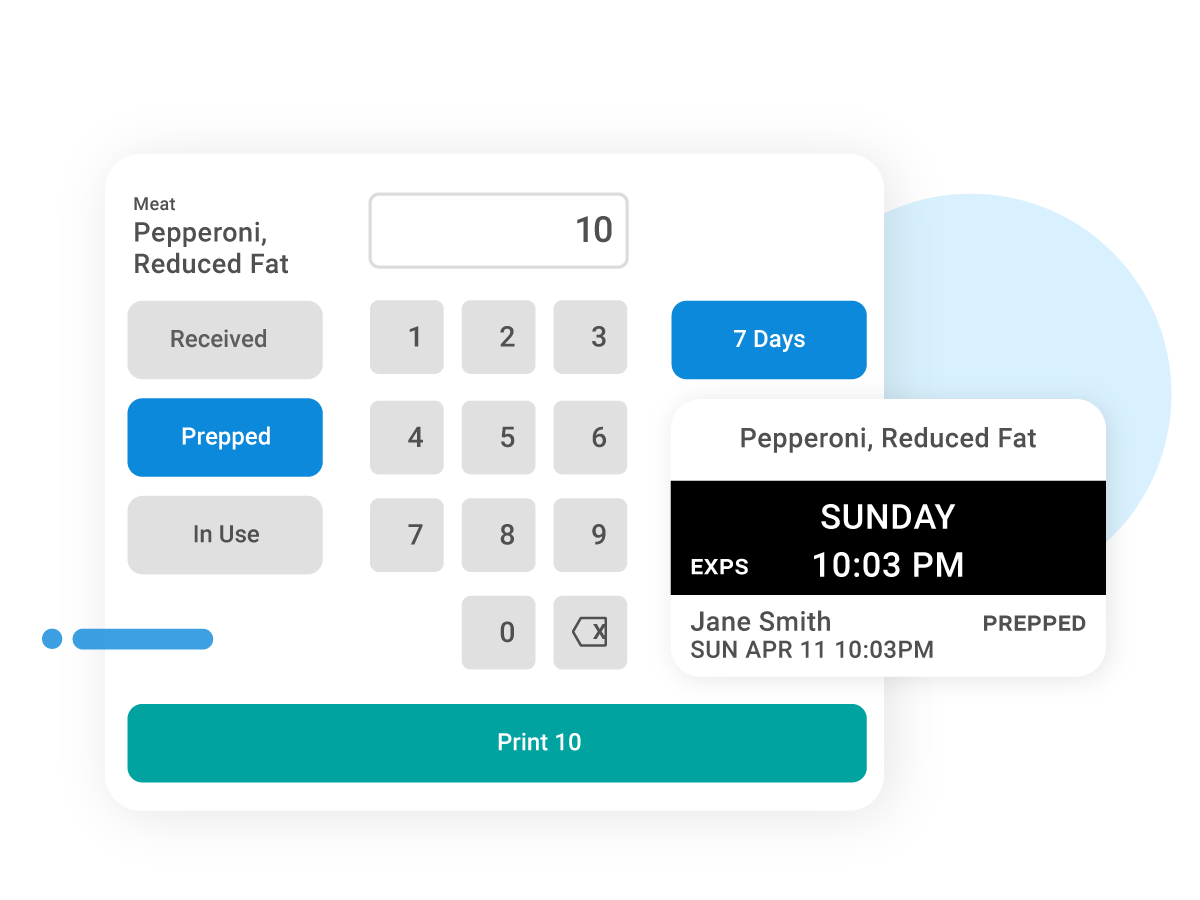
Access a centrally managed, always up-to-date ingredient catalog in every store
From the Zenput Labels mobile app, store employees select from a predefined list of products and ingredients to print food prep labels, ensuring items are identified correctly.

View real-time reporting of preparation times and quantities
Reporting in the Zenput Labels dashboard shows operations leaders whether labeling is being done correctly and on time, with data showing labels printed by day/time, location, ingredient, and more.
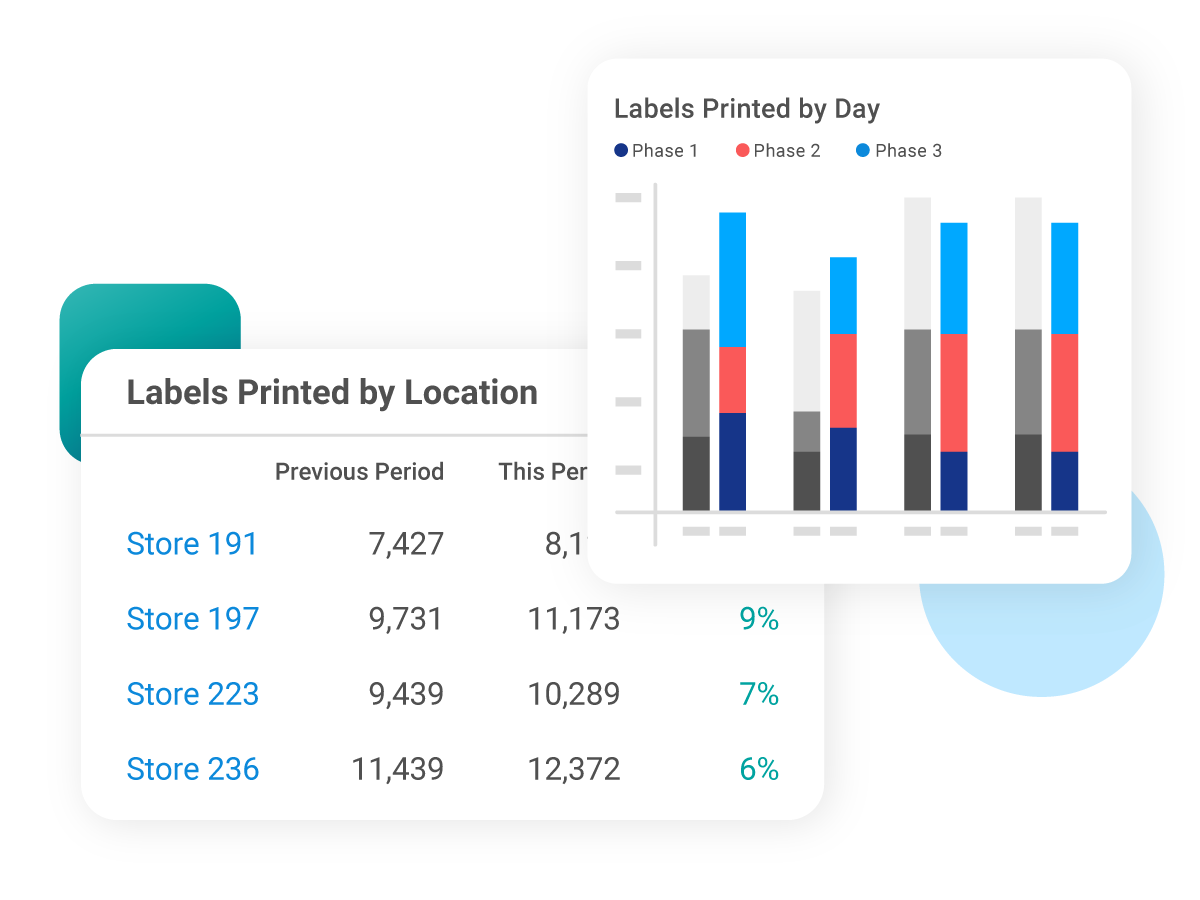
Print hundreds of labels in minutes
Leverage the flexibility to print labels in bulk or individually from the Zenput Labels app. Get started with labels faster with printer hardware options that only take a few minutes to onboard and seamlessly integrate with the Zenput Labels app.

Learn how top brands like Chipotle, Domino's, and Freddy's use Crunchtime to achieve ops excellence.

You can purchase printers through Zenput or use printers that you may already have in your stores.
Food labeling is required in retail establishments for most prepared foods, such as breads, cereals, canned and frozen foods, snacks, desserts, drinks, etc. Nutrition labeling for raw produce (fruits and vegetables) and fish is voluntary. In restaurants, food labeling is not enforced by the FDA but it is recommended to ensure proper care around expiration dates, allergens, and other health information.
All Zenput labels are designed to be low-adhesive, allowing them to be removed from containers easily and leave no residue. Additionally, Zenput also offers dissolvable labels that dissolve when water is applied.
Our award winning training programs help to guarantee fast and effective roll-outs. Our customer-facing team combines restaurant expertise and technological know-how, and we’re constantly improving our product based on real client feedback. Learn more about Crunchtime Services.