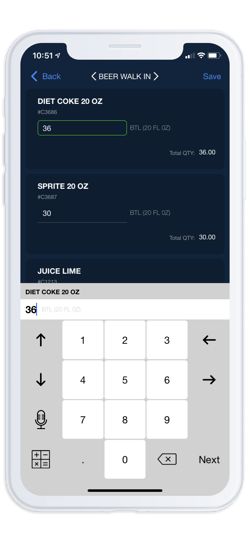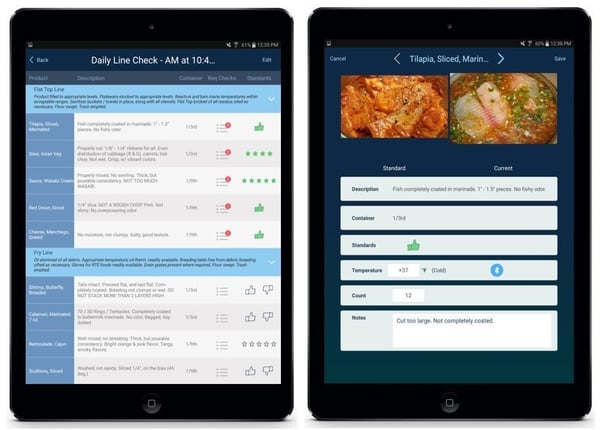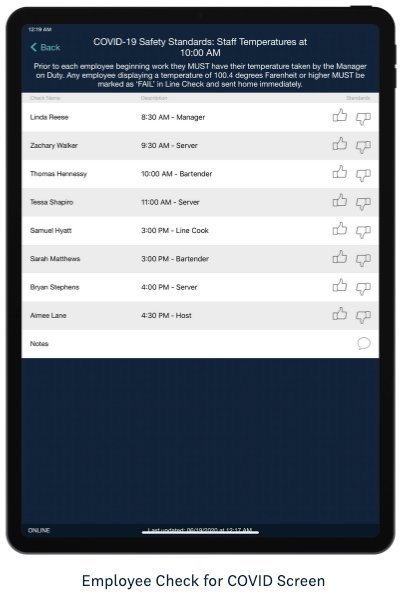- Home
- Crunchtime Blog
- Mobile Reporting Apps for Restaurant Data

Mobile Reporting Apps for Restaurant Data
Managers of foodservice businesses crave a steady flow of critical information to understand how their stores are performing at any given moment.
Accurate and timely data allows managers to make quick decisions that can positively impact their business. For example, monitoring current sales to see if they are trending higher or lower than forecasted will allow you to make adjustments to food-prep and labor-use. In the foodservice business, making smart decisions quickly is how the profit game is won or lost. And, it's why mobile reporting is a critical business tool for your c-store or restaurant back office.
Convenience and speed: Information delivered on mobile devices saves time and keeps fresh
GMs don't have time to run back and forth to stationary PCs to view the latest data about their store. They also don't have time to hunt and peck through a trough of different systems to find the data they need. Additionally, those who can carve time out of their busy day to load the latest reports cannot be reacting to outdated information. So, what to do?
The best way to access the data they need to make real-time decisions is using a mobile phone or tablet.
 Impact - Tracking over 50 real-time metrics including food and labor costs, forecast variance, on a customizable dashboard. Accurate information at configurable intervals. Single-store and consolidated views. For Android and iOS devices. Receive task alerts with iOS Apple Watch. Availability: Mobile: Apple iTunes | Google Android Store
Impact - Tracking over 50 real-time metrics including food and labor costs, forecast variance, on a customizable dashboard. Accurate information at configurable intervals. Single-store and consolidated views. For Android and iOS devices. Receive task alerts with iOS Apple Watch. Availability: Mobile: Apple iTunes | Google Android Store
What should a restaurant or c-store foodservice mobile reporting tool contain?
These are four must-have features:
- Detailed mode that allows stats to be displayed for a more visual presentation
- Customization, like color coding, that make data easier to read
- Metric history view that makes it easier to see trends and predict what will happen next
- Consolidated mode for area directors, which shows the metrics for all stores within a hierarchy
For store managers: With these features, managers can quickly make the correct decision or adjustment to their food prep and worker schedules.
For area, district and regional managers: While on the road, they can decide which store to visit or call next based on the performance data they're getting on their phone. Now they can properly guide their store-level managers to adjust food and labor plans on the fly. - ahead of when the problems become too large. It's this level of efficiency that allows the best run stores to optimize their food and labor operations.
CrunchTime Apps for Smartphones, Tablets, and Wearable Devices
Stay in control and run a more efficient and profitable operation from the front of house to the back. Get real-time mobile updates and alerts from the Impact app. Keep inventory operations running smoothly with easy-to-use Counter and Reconciler apps. Line Check will ensure your food safety standards are met consistently across all your restaurants.
CrunchTime! Impact
Your top metrics right in your pocket
Measure performance of real-time KPIs for sales, food and labor costs, forecast variance, and more. Brace for Impact.
Your GM’s job is to constantly make decisions; about food prep, staffing, customer service, operations… and on and on. To help them make the best decisions, we created CrunchTime! IMPACT™.
CrunchTime developed a mobile reporting app that shows your GMs, right on their devices, their sales and labor metrics as of the last time the Net-Chef food and labor operations platform polled the POS. That can be as often as every 15 minutes, so data is always current. The Impact dashboard is capable of displaying over 50 critical metrics.
Think about that… no matter where they are, Impact gives your GMs the info they need to make necessary adjustments on the fly. That’s a money maker, particularly when GMs can configure which metrics display first, allowing them to focus on the most meaningful data for their restaurant.

-2.png?width=600&name=1242x2688-iPhone-1-(no-Text)-2.png) Armed with that kind of info, GMs can crush on-the-fly decisions like:
Armed with that kind of info, GMs can crush on-the-fly decisions like:
- When to reduce staff, or increase it
- Whether to modify food prep schedules
- How to plan for vendor order adjustments
Impact can also supply consolidated reporting for a group of locations, so your Area Directors won’t have to go any further than their phones to know what’s happening in their stores. Not what happened… what’s happening. And that’s a decided advantage.
Key features:
- Tracking up to 50 real-time metrics including food and labor costs, forecast variance, on a customizable dashboard
- Accurate information at configurable intervals
- Single-store and consolidated views
- Receive "Task Alerts” push notifications for pending and overdue tasks
- For Android and iOS devices
- iOS Apple Watch compatible
- Enter your CrunchTime! Net-Chef™ environment on the app’s configuration screen and get right to work using your existing Net-Chef login
- Latest Version: Net-Chef Version 05.00.05.04 and higher
CrunchTime Counter & Reconciler:
Smart mobile inventory management at your fingertips
CrunchTime’s single-purpose “To-Go” applications allow for inventory tasks such as inventory shelf-to-sheet counts and vendor reconciliation all from the convenience of your iOS or Android device.
CrunchTime! Counter™ – Save time and increase accuracy when counting inventory.
- Inventory shelf-to-sheet counts made easy
- Pre-loads sequenced count-sheets
- Auto-displays all count units
- Allows count of prep items and raw materials
- UPC barcode scanner
- Works online or offline
- For Android and iOS devices.
- Latest Version: Net-Chef Version 05.00.05.04 and higher
CrunchTime! Reconciler™ – Quickly and accurately receive vendor deliveries with this cost-saving mobile inventory reconciliation tool.
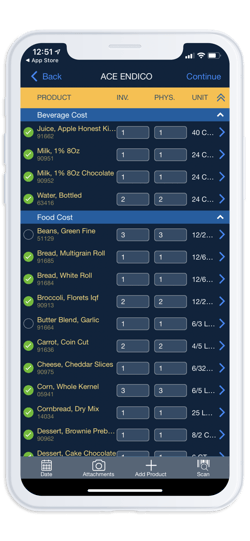
- Receive vendor orders and add to inventory
- Resolve vendor disputes for quantity discrepancies, broken, wrong or items outside temperature threshold
- Bluetooth temperature monitoring with compatible probes (Cooper-Atkins, Thermoworks)
- Take photos of product or invoice
- UPC barcode scanner
- Works online or offline
- For Android and iOS devices.
- Latest Version: Net-Chef Version 05.10.00.00 and higher
CrunchTime! Line Check:
Make sure all your restaurant food safety tasks, including COVID-19 wellness checks, are properly taken care of.
CrunchTime! Line Check™ is a mobile tablet application that can quickly guide staff through important restaurant food safety tasks and checklists.
Food safety incidents cost operators more than $10 billion annually. A well-publicized food safety incident in just one of your locations can undermine your brand reputation — and be fatal to your long-term plans. That’s why leading brands make customer health the top priority. Centralize and set up clear food safety preparation standards and checklists for your staff across all your locations and container configurations.
Use your existing CrunchTime Login and Password and easily set thresholds for each of your products. Line Check allows users to stay informed by setting notifications for line check completions and failures.
Product highlights:
- Food safety audit trail
- Alerts for standards and HACCP violations
- Line checks and checklists are configurable by restaurant
- Recurring line check scheduling
- Temperature monitoring with compatible Bluetooth probes
- Available for iOS and Android
Line Check is currently available for licensed CrunchTime customers using Net-Chef version 05.40.00.00 and higher.
Share this post
Related


Discover Crunchtime's New Mobile App for Inventory Management