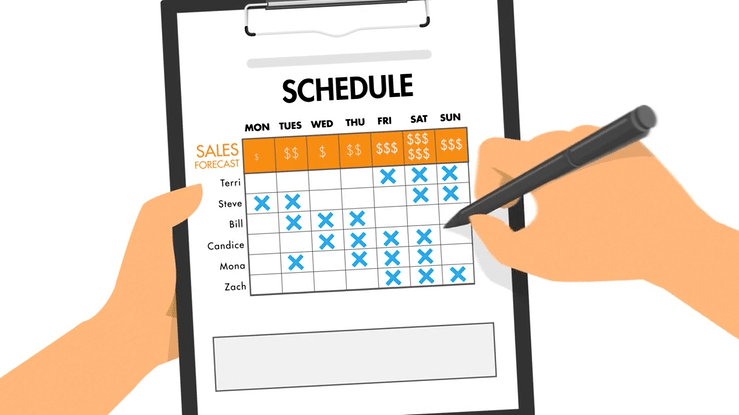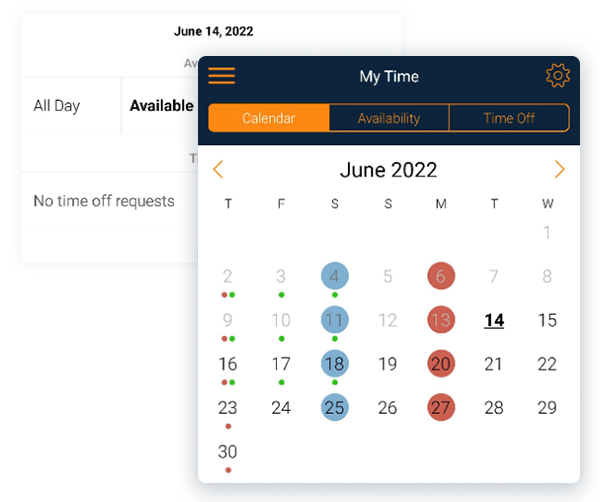- Home
- Crunchtime Blog
- Save Time, Empower Employees, and Maintain Compliance with Restaurant Scheduling Software

Save Time, Empower Employees, and Maintain Compliance with Restaurant Scheduling Software
Learn how to improve your restaurant's staff scheduling for better outcomes
In an industry already contending with high turnover rates and a shortage of skilled workers, many restaurants struggle with labor management. Current labor market dynamics only further compound the staffing challenges faced by restaurant operators.
Overcoming these obstacles often require creative solutions and proactive measures to ensure adequate staffing. For this reason, restaurant staffing entails much more than simply checking a box or filling a blank calendar.
Restaurant managers often spend many hours per week creating employee schedules and juggling shift availabilities.
With the help of restaurant scheduling software, stores can automate the process to ensure there are enough team members on hand to provide exceptional service each shift.
How does restaurant scheduling software work?
Restaurant scheduling software utilizes all available information and takes your sales forecast, historical data, and local labor laws into account to:
- Identify any unassigned shifts on the schedule
- Find the right mix of employees to work each shift while always considering labor laws
- Automatically assign open shifts to previously identified employees
- Fill your busiest shifts with your most qualified employees first
How does restaurant scheduling software know which employees to assign?
Restaurant scheduling software assigns your top-ranked employees first to the busiest shifts. For example, you wouldn’t want to schedule a brand new server during your dinner rush, even if they have the most availability.
Once employees are prioritized, restaurant scheduling software will fill all available shifts with an employee who is trained for that position, has availability, and isn't already scheduled for that shift.
Consider these features when selecting a restaurant scheduling software:
When shopping for a best-in-class restaurant scheduling software (also referred to as a labor management solution), make sure it has an auto-scheduler with the following key features:
- Gives managers full oversight and final say for approval of time off and shift requests.
- Allows employees to view their schedule, certify time worked, request time off, request to pick up shifts, and indicate when tasks are completed.
- Checks each shift against local, state, and federal labor laws to ensure compliance with regulations.
- Proactively notifies managers of potential violations and their corresponding financial penalties before they happen.
- Consolidates critical information such as each daily shift and personnel notes.
- Allows managers to message any or all employees with pertinent information and assign tasks.
Restaurant scheduling software helps operators save time, empower employees, and optimize staffing at every hour of the day, all while staying compliant with different labor laws across multiple cities and states.
Instead of losing time building out schedules, managers can spend more time on what matters most: focusing on staff development, engaging with customers, and delivering quality dining experiences.
Ready to learn more?
Crunchtime simplifies labor management and scheduling for restaurant operators. Requset a demo to see how you can improve your restaurant's scheduling and labor management.
Share this post
Related

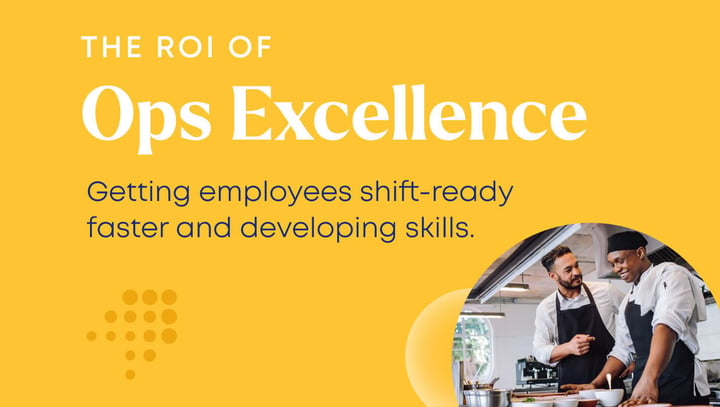
The ROI of Ops Excellence: How Restaurants Can Measure the Value of Improved Employee Learning and Development