
- Home
- Crunchtime Blog
- Make Doing Inventory Fast, Easy and Fun

Accurate inventory management is a foundational pillar for your restaurant operation.
It informs your food costs, your P&L, and is crucial to keeping customers happy and well-fed. Yet, inventory counting is one of the single most tedious tasks in the restaurant’s back of house - until now.
Anyone who has taken inventory in a restaurant knows that it’s usually a chore. Without a well-planned procedure, it can take forever. What makes counting inventory even worse? Having to mark every item down on paper and then re-entering it into a computer. This double data entry can lead to errors and skewed data that cuts into your bottom line through higher food costs and missed sales opportunities.
We have a few suggestions for removing the pain, including an app called Counter. Here are three ways to decrease the time inventory takes, increase the accuracy of doing inventory, and dare we say, make inventory counting enjoyable:
1. Sequence Your Inventory Counting Procedure
Traditionally, taking inventory is done alphabetically, but step into your walk-in and it’s not organized that way. Unless you’re storing carrots, cheesecake, and chicken next to each other, doing inventory alphabetically will have your restaurant staff spinning in circles and spending valuable time searching for products. There’s also the issue of missing inventory when it isn’t sequenced. If it’s not on the inventory sheet it’s easy to overlook a box on the shelf because your team member wasn’t looking for it. But, when inventory is sequenced, a stray box sticks out because it doesn’t match what’s on the inventory sheet.
By sequencing your inventory according to exact locations, your restaurant managers will be able to spend less time counting, ensure accurate data, and spend more time providing exceptional service.

Here’s a real-life example from a CrunchTime client on how sequencing their inventory saved them hours each week:
A coffee shop chain looked at all their stores and realized one of their locations was spending three hours on inventory per week. The coffee shop was small with limited menu items, and the home office couldn’t understand why so much time was spent on counting inventory. It turns out that this particular store hadn’t sequenced their inventory properly.
While their inventory sheet was alphabetical, their actual inventory counting procedure wasn’t. After discovering this, the coffee shop staff went through and sequenced their inventory, making sure everything was shelf to sheet - perfect.
The following week, inventory only took 15 minutes. That’s a two-hour and forty-five-minute time savings.
2. Use a Counting App on Your Phone or Tablet
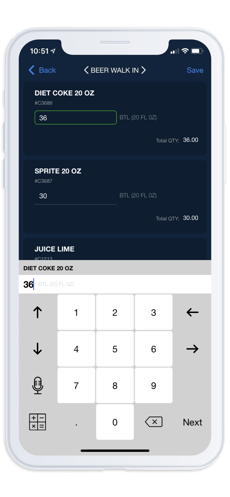
If you want to take the next step to make your inventory even easier and more efficient, mobile apps like the Counter App are the solution you’re looking for. Traditionally, taking inventory has been done using paper, a clipboard, and a pencil. Your restaurant manager continuously references back to that sheet of paper as they key inventory into the computer creating a situation ripe for human error., But with the Counter App, your restaurant manager can collect and enter inventory counts at the same time.
Once inventory is tracked and saved, it syncs directly to the CrunchTime platform updating your inventory counts in real-time. Doing inventory in a walk-in freezer with no service? No problem, as soon as the device connects to Wi-Fi it will sync all the inventory counts done offline. Plus, it’s easy to sequence your inventory in Counter; simply drag and drop inventory items into the correct order, and the app will remember this order moving forward.
Accurate inventory counting creates the baseline for your actual costs and taking inventory on a weekly basis allows you to see if you’re losing product or not based on your theoretical food costs. When you see a large food cost variance, it’s easy to figure out if there was a missing vendor invoice, a key punch error (like 15 bottles of ketchup versus 15 cases of ketchup), or even theft. By doing inventory with the Counter App, your data becomes more accurate, and the inventory is completed faster than ever before.
Make Inventory Counting Fun for the Team
Since we promised it would be fun, here’s some of our favorite features that help make counting inventory more enjoyable:
- Inventory can finally be done as a team with super-accurate results! It’s simple to assign different team members to different storage areas. This creates a collaborative environment and cuts time spent on doing inventory even further.
- Counter comes equipped with a barcode scanner for easy and efficient inventory counting.
- Counter is also enabled for voice commands making inventory as easy as saying “1,2,3...”
Ready to make your inventory quick, efficient, and fun? Contact us today.
Share this post
Related


Restaurant Inventory Tracking is Now a Team Sport Thanks to Mobile Apps

